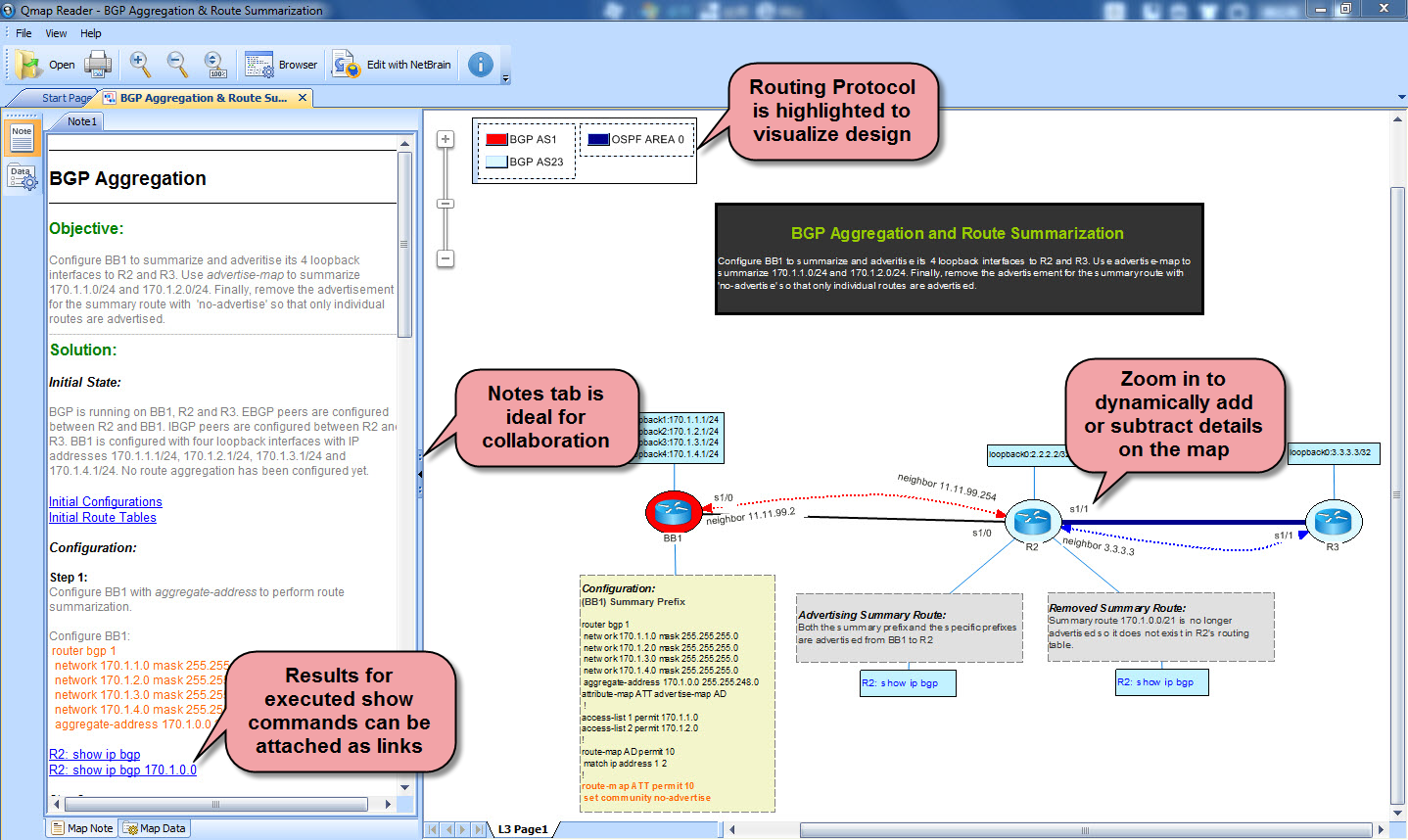NetBrain Qmap Reader 1.0
Free Version
Publisher Description
NetBrain Qmap Reader is a free tool for reliably viewing and interacting with NetBrain Qmaps. Unlike conventional network diagrams, Qmaps are created through automation and embedded with rich network data, such as configuration files and show command output.
Enterprises leverage Qmap for collaboration tasks such as troubleshooting escalation, design reviews, and knowledge transfer. Consultants use Qmap for automated network assessment projects. Visit NetBrain’s web site to download full-featured NetBrain software and start creating Qmaps for your own network instantly.
Qmaps can also be used to document complex learning labs for CCIE, CCNP or CCNA. NetBrain Qmap center hosts hundreds of ready-made Qmaps, each illustrating an essential network knowledge point. Don’t take your Cisco certification exam without reviewing each essential Qmap topic… You can also download the Free NetBrain Personal Edition to create Qmaps of your own CCIE practice labs.
Note: NetBrain Qmaps can be created by NetBrain Enterprise Suite, NetBrain Consultant Edition, and Free NetBrain Personal Edition. For differences between the three products, visit NetBraintech.com
About NetBrain Qmap Reader
NetBrain Qmap Reader is a free software published in the Other list of programs, part of Network & Internet.
This program is available in English. It was last updated on 22 April, 2024. NetBrain Qmap Reader is compatible with the following operating systems: Windows.
The company that develops NetBrain Qmap Reader is NetBrain Technologies, Inc.. The latest version released by its developer is 1.0. This version was rated by 3 users of our site and has an average rating of 5.0.
The download we have available for NetBrain Qmap Reader has a file size of 33.55 MB. Just click the green Download button above to start the downloading process. The program is listed on our website since 2012-10-19 and was downloaded 268 times. We have already checked if the download link is safe, however for your own protection we recommend that you scan the downloaded software with your antivirus. Your antivirus may detect the NetBrain Qmap Reader as malware if the download link is broken.
How to install NetBrain Qmap Reader on your Windows device:
- Click on the Download button on our website. This will start the download from the website of the developer.
- Once the NetBrain Qmap Reader is downloaded click on it to start the setup process (assuming you are on a desktop computer).
- When the installation is finished you should be able to see and run the program.